When adjusting the gain of your amplifier, you want to ensure you’re doing it correctly. It not only ensures that your audio system performs at its best, but it also shields your equipment from distortion-related damage.
Using a multimeter is one of the most accurate ways to set the gain of your amplifier. By measuring the voltage output of your amplifier, you can adjust the gain to match the voltage input of your speakers.
In addition, it will make sure that your sound is clear and not distorted.
However, setting the gain of your amplifier can seem intimidating, especially if you’re new to the hobby.
With so many factors to consider, such as the type of amplifier and the required voltage level for your speakers, it’s easy to get lost in the details.
That’s why we’ve put together this step-by-step guide on how to set amp gain with a multimeter.
Whether you’re a seasoned audiophile or a beginner, this guide will help you confidently set your amp gain, allowing you to enjoy your music at its best.
How to set amp gain with multimeter?
Using a multimeter to set the amplifier’s gain requires certain precautions to ensure your safety and optimal performance.
Before anything else, turning off the amplifier and disconnecting it from any power source is essential.
Then, you must locate the amplifier’s input jacks and disconnect any cables. Afterward, turn on the multimeter and select the ampere (amp) setting.
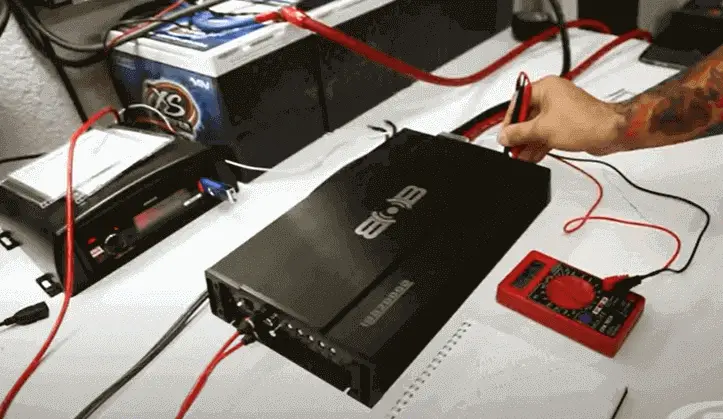
Connect the multimeter’s black probe to the amplifier’s ground terminal and the red probe to the amplifier’s positive terminal.
After you’ve set up the multimeter, turn on the amplifier and set the volume to low. Play a test tone or music track through the amplifier and adjust the gain control until you get the desired sound level.
It is important to keep an eye on the reading on the multimeter throughout this process to ensure that the current level stays within the safe range for your amplifier.
After successfully adjusting the gain, disconnect the multimeter probes and reconnect any cables disconnected earlier.
Following these simple steps, you can effectively set the amp gain with a multimeter while guaranteeing your amplifier’s safe and efficient operation.
It’s important to remember that wrong gain settings can cause distorted sound, extra wear and tear on your amplifier, and even permanent damage. Therefore, take the time to properly set the gain to avoid potential problems in the future.
Set amp gain: What happens if the gain is too high?
When setting the gain on your amplifier, it is essential to avoid setting it too high, as it can result in a range of issues that can negatively impact your audio quality and even cause damage to your equipment.
Setting the gain too high can lead to distortion and clipping of the audio signal, resulting in a harsh and unpleasant sound. When the amplifier boosts the signal too much, distortion happens. It makes the sound distorted.
Clipping happens when the signal is stronger than the amplifier’s maximum output. It makes the waveform flatten out or “clip.” Distorting and clipping can hurt your speakers, shortening their lives or breaking them for good.
A gain that is too high can cause problems with the sound and damage to the equipment. It can also make the amplifier hotter, which puts more stress on its parts. Additionally, it can lead to premature failure or a shorter lifespan for your equipment.
To avoid these issues, it’s crucial to set the gain on your amplifier to the appropriate level for your specific setup.
Using a multimeter to tune your amplifier and adjusting the gain controls until you reach the desired output level without exceeding the maximum recommended voltage can improve the sound quality and make your equipment last longer.
By ensuring your gain is set correctly, you can enjoy high-quality audio without damaging your equipment. So, take the time to set the gain correctly, and you’ll be able to enjoy listening to music for many years to come.
How do I know if my amp gain is too high?
If you’re having trouble with the sound quality, it may be because your amp gain is too high. A few signs can indicate that your amp gain is too high.
One common sign of an amp gain set too high is a distortion or clipping of the audio signal. It can make the sound harsh and unpleasant, and the audio may get messed up or even stop working.
Another sign of a gain set too high is increased heat from the amplifier, which can cause the components to overheat and potentially fail prematurely.
You may also notice that your speakers are buzzing or vibrating too much. It can be a sign that the gain is too high.
Also, if your amplifier’s protection circuitry is kicking in a lot, it could be because the gain is set too high, which causes the amplifier to work beyond its safe limits.
To ensure your amplifier works correctly, check the gain settings and change them if necessary.
You can avoid these problems and make sure the sound quality is at its best by using a multimeter to measure the voltage levels and adjusting the gain controls until they match the recommended levels for your equipment.
What is the gain knob for on an amp?
The gain knob, also known as the level or sensitivity control, is a crucial component of an amplifier that allows you to adjust the input signal level.
The gain knob controls how much the input signal is amplified, and changing it can greatly affect the sound quality of the output.
The primary function of the gain knob is to match the amplifier’s input level to the output level of the audio source, which can vary depending on the source’s output signal strength.
Turning up the gain knob amplifies the input signal, while turning it down reduces it.
It’s important to note that turning up the gain knob too much can cause distortion and degrade the sound quality. On the other hand, setting the gain too low can result in a weak or thin sound.
To properly set the gain knob, you must first understand the specifications of your amplifier as well as the output level of your audio source.
You can also use a multimeter to measure the voltage levels and adjust the gain control until the reading matches what is recommended for your equipment.
In summary, the gain knob is a vital component of an amplifier that allows you to adjust the amplification of the input signal to match the output level of the audio source.
Properly adjusting the gain can ensure optimal sound quality and avoid distortion or weak sound.
Conclusion:
Setting the gain of your amplifier is crucial to getting the best sound quality from your audio system.
It’s a delicate balancing act to ensure your amplifier generates enough power to drive your speakers without distorting the sound.
While there are several ways to set the gain, a multimeter is one of the most accurate and reliable methods.
However, adjusting the gain of your amplifier can be difficult, especially if you’re new to the hobby. That’s why we’ve created this step-by-step guide on how to set amp gain with a multimeter.
Firstly, you’ll need to connect the multimeter to your amplifier and set it to measure AC voltage.
Then, play a 0 dB test tone through your sound system and adjust the gain control on your amplifier until the multimeter reads the desired voltage. Finally, check the gain setting using a music track or other sound source.
By following these steps, you can set the gain of any amplifier with a multimeter, ensuring that your sound is clean and undistorted. Additionally, this method shields your equipment from distortion-related harm.
Whether you’re an experienced audiophile or just starting, this guide will give you the tools and information you need to set your amp gain with confidence so that you can enjoy your music to the fullest.

